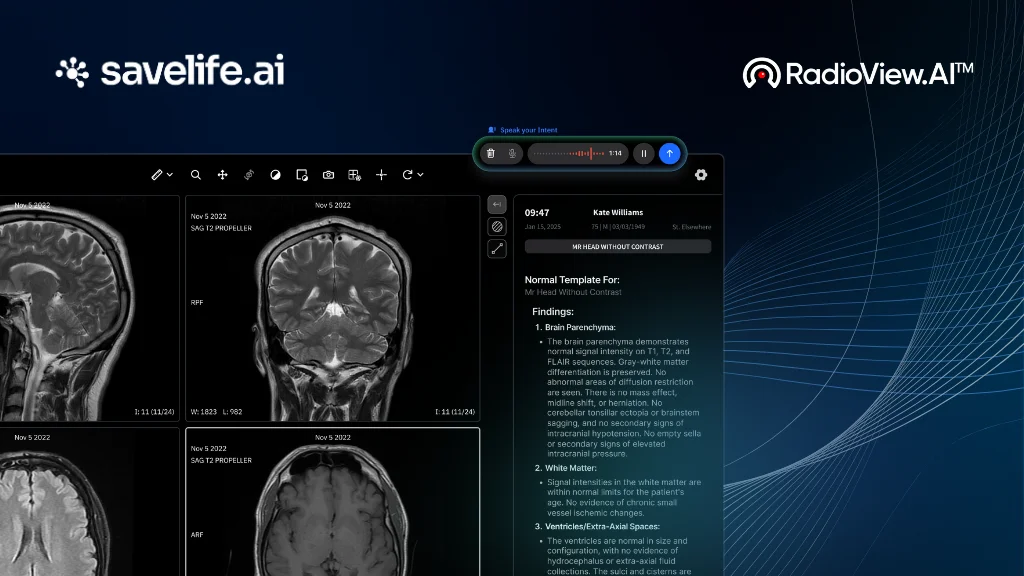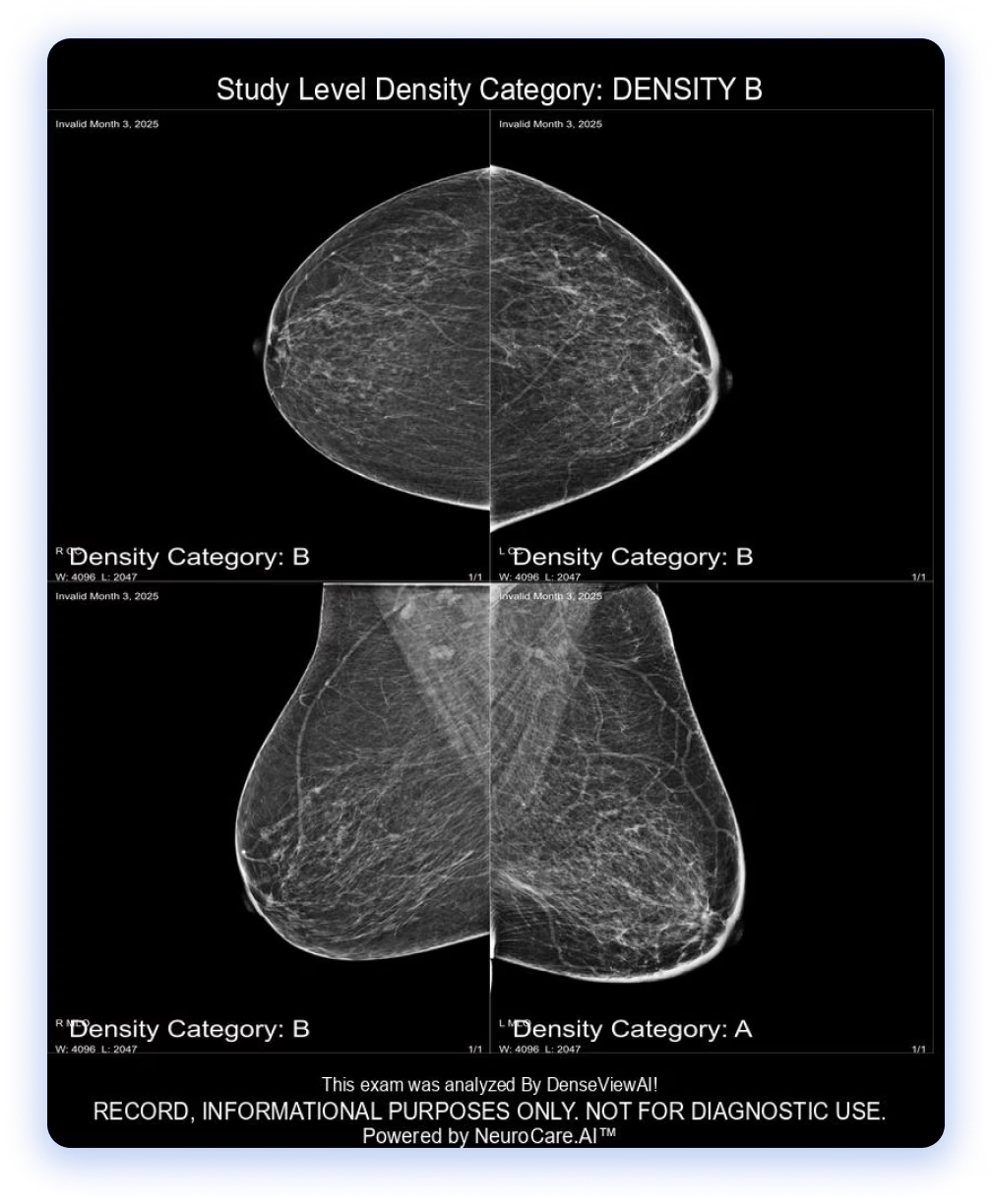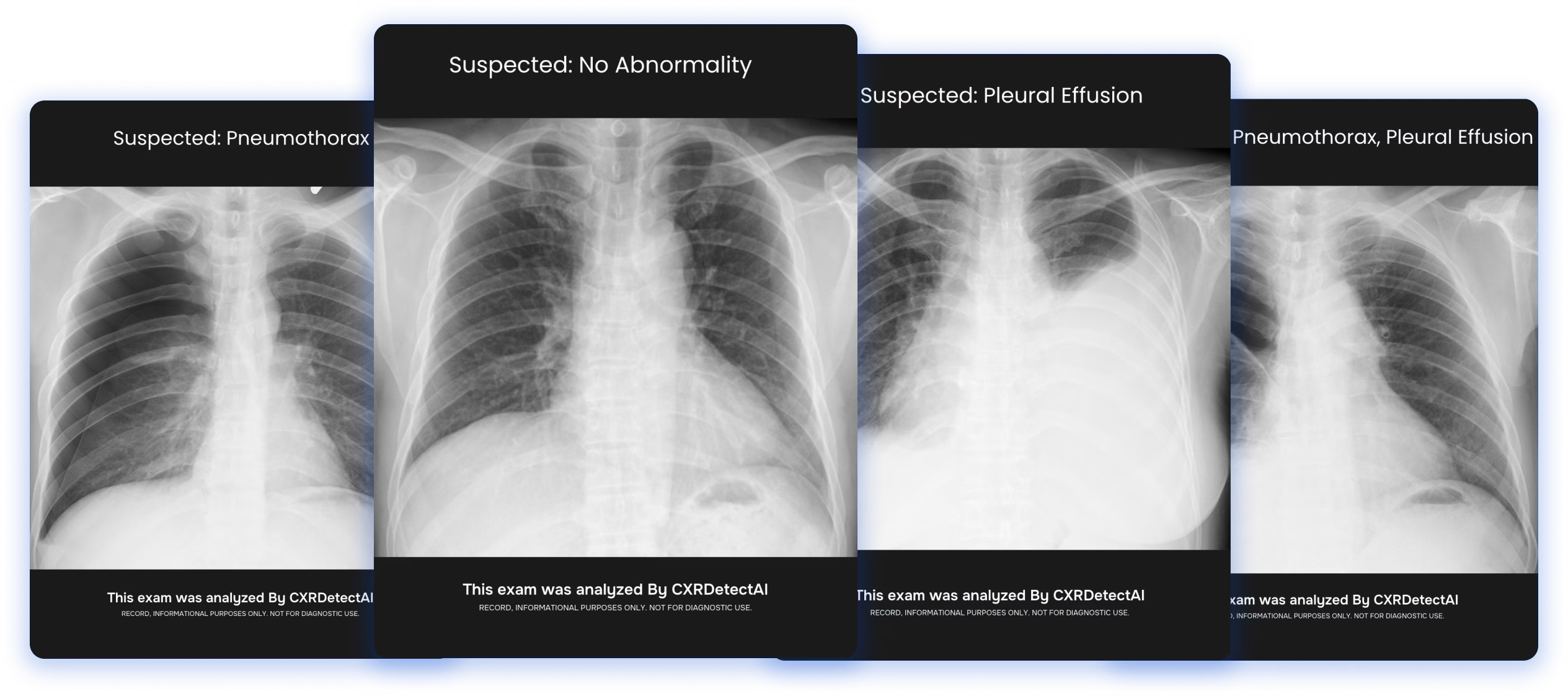Managing medical imaging data is crucial for radiology practices. PACS radiology software (Picture Archiving and Communication System) has become essential, replacing traditional film-based methods with digital storage, seamless image retrieval, and enhanced diagnostic workflows.
Recent advancements in cloud-based PACS solutions like RadioView.AI have revolutionized how radiologists access and interpret medical images. With AI-powered tools, mobile accessibility, and enterprise-wide integration, modern PACS solutions streamline workflows, improve collaboration, and enhance patient care.
This blog explores the latest developments in PACS radiology software, highlights its benefits, and offers insights on selecting the best system for your practice.
What is PACS Radiology Software?
PACS radiology software is a medical imaging system that enables healthcare professionals to store, retrieve, manage, and share imaging data digitally. It eliminates the need for physical film, making it easier to organize and access medical images such as X-rays, CT scans, and MRIs.
By integrating with Radiology Information Systems (RIS) and Electronic Health Records (EHRs), PACS improves workflow efficiency and enhances communication between radiologists and referring physicians. Traditionally, PACS systems were managed on local servers, but modern solutions leverage cloud technology, offering scalability, security, and remote accessibility.
Cloud-based PACS allows radiologists to review imaging data from anywhere, enabling remote diagnostics and collaboration. This accessibility, combined with AI-driven imaging tools, enhances diagnostic accuracy and patient outcomes while reducing operational costs.
Advancements in PACS Radiology Software
AI-Powered Imaging and Analysis
AI integration has transformed PACS radiology software by assisting radiologists in detecting abnormalities with greater accuracy and speed. AI algorithms analyze medical images, flagging potential issues and prioritizing urgent cases. These tools help radiologists reduce diagnostic errors and speed up workflow efficiency.
Unlike traditional computer-aided detection (CAD) systems, AI continuously learns from imaging data, improving its diagnostic capabilities. It also automates repetitive tasks such as image sorting and preliminary analysis, allowing radiologists to focus on complex cases.
Cloud-Based PACS for Remote Access
Cloud technology has significantly enhanced PACS software by offering remote access and eliminating the need for on-premise servers. Cloud-based PACS allows radiologists to securely access imaging studies from any location, making telemedicine and teleradiology more effective.
With cloud storage, imaging data is protected with automated backups and encryption, reducing the risk of data loss. Additionally, cloud PACS solutions provide seamless integration with existing RIS, EHRs, and hospital information systems, ensuring smooth workflow operations.
Enterprise-Wide Collaboration and Mobile Accessibility
Enterprise imaging solutions, such as RadioView.AI enable multi-site radiologists to read for multiple facilities from a single interface. This capability improves efficiency and expands medical access, allowing specialists to collaborate seamlessly.
With mobile accessibility via iOS and Android apps, radiologists can view and interpret imaging studies from anywhere, ensuring faster diagnoses and better patient outcomes. Mobile PACS also reduces the need for printed studies, cutting costs and enhancing sustainability.
Automated Workflow and Advanced Reporting
PACS systems now have AI-driven workflow automation, reducing administrative burdens on radiologists. Integrated voice recognition and AI-powered transcription tools speed up report generation, improving turnaround times.
Advanced reporting features allow radiologists to attach interactive documents and annotations to imaging studies, facilitating better collaboration with referring physicians. These features ensure that patient records are comprehensive, accurate, and easily accessible.
Enhanced Security and HIPAA Compliance
Security is a top priority in modern PACS radiology software. Cloud-based PACS solutions comply with HIPAA regulations, ensuring that medical imaging data remains secure.
Features such as multi-factor authentication (MFA), end-to-end encryption, and role-based access control prevent unauthorized access and protect patient information. With automated data backups, radiology practices can safeguard imaging records against hardware failures or cyber threats.
Key Benefits of PACS Radiology Software
Improved Efficiency and Workflow Optimization
PACS software eliminates manual processes associated with film-based imaging, speeding up image retrieval, report generation, and case prioritization. AI-driven automation further enhances workflow efficiency by reducing the time spent on administrative tasks.
Higher Diagnostic Accuracy with AI Assistance
AI-powered imaging tools help radiologists detect abnormalities sooner, improving early diagnosis rates. High-resolution imaging, multi-modality support, and real-time collaboration ensure radiologists make more informed and accurate clinical decisions.
Better Accessibility and Collaboration
With mobile-friendly PACS software, radiologists can access images anytime, anywhere. Enterprise-wide imaging solutions enable specialists from multiple locations to collaborate on a single case, improving communication and reducing diagnostic delays.
Cost Savings and Sustainability
Cloud-based PACS solutions reduce hardware and IT maintenance costs, eliminating the need for expensive on-premise storage. Digital imaging also reduces the need for printed studies, promoting sustainability and cost efficiency.
How to Choose the Best PACS Radiology Software
Scalability and Integration Capabilities
A good PACS system should be scalable, accommodating increasing imaging volumes without performance issues. Seamless integration with RIS, EHRs, and hospital management platforms ensures smooth data exchange and workflow automation.
User Experience and Accessibility
An intuitive user interface is crucial for radiologists and administrative staff. Mobile PACS access is also becoming necessary, allowing radiologists to work efficiently across multiple facilities. RadioViewAI’s iOS and Android apps provide the flexibility needed for real-time image access.
Security and Compliance
When selecting a PACS solution, it’s important to ensure compliance with HIPAA and other regulatory standards. Strong security features such as encryption, access controls, and audit logging help protect sensitive imaging data.
Vendor Reliability and Customer Support
Choosing a trusted PACS provider is essential. Look for vendors with a proven track record, 24/7 technical support, and transparent pricing. A reliable cloud PACS provider ensures long-term scalability and continuous innovation.
Conclusion
PACS radiology software revolutionizes medical imaging by improving workflow efficiency, diagnostic accuracy, and collaboration. With AI-driven automation, cloud-based accessibility, and enterprise-wide integration, modern PACS solutions like RadioView.AI offer radiologists a powerful platform for managing imaging studies.
By choosing the right PACS system, healthcare providers can enhance patient care, reduce operational costs, and streamline radiology workflows.
FAQs
- What is PACS imaging software?
PACS (Picture Archiving and Communication System) is a system that helps securely transfer patient medical images, replacing the need for manual filing or transporting film jackets. - What software is used in radiology?
Radiologists use PACS and RIS software to handle medical images and patient data. They may also use radiology reporting software, mammography systems, or other tools to assist with image capture and diagnosis. - Does PACS use DICOM?
Yes, PACS uses DICOM (Digital Imaging and Communications in Medicine) to store, manage, and share medical images across healthcare systems, improving access and patient care. - What format are PACS images?
PACS primarily uses DICOM files, which is a standard format for medical images. Some PACS systems can also handle other file formats like PDFs. - Is PACS hardware or software?
PACS is a combination of both hardware and software that helps capture, store, and retrieve medical images using the DICOM standard. It replaces physical film storage, which can be costly and difficult to manage.
Reference: https://www.ramsoft.com/blog/advancements-high-quality-pacs-radiology-software